Introduction
In today’s world, smartphones have become an essential part of our lives. From communication to entertainment, we rely on our phones for almost everything. With millions of apps available on the Google Play Store, it can be overwhelming to decide which ones to download. That’s why we have compiled a list of the top 10 Android apps every phone should have. These all-time useful top 10 Android apps for smartphones will make your life easier and more efficient.
1. Google Maps

Why Google Maps is essential
Google Maps is an essential app for anyone who travels frequently or needs to navigate through unfamiliar places. It provides accurate directions, real-time traffic updates, and information about nearby places.
Features of Google Maps
- Turn-by-turn navigation
- Real-time traffic updates
- Information about nearby places such as restaurants, gas stations, and more
- Street view and satellite imagery
- Offline maps
How to use Google Maps effectively
To use Google Maps effectively, make sure your location services are turned on. Enter your destination, and the app will provide you with the best route to take. You can also use voice commands to navigate hands-free.
2. WhatsApp

Why WhatsApp is essential
WhatsApp is a messaging app that allows you to send text messages, voice messages, and make voice and video calls. It’s an essential app for staying in touch with friends and family, especially if they live in different parts of the world.
Features of WhatsApp
- End-to-end encryption for secure messaging
- Voice and video calls
- Group chats
- Status updates
- File sharing
How to use WhatsApp effectively
To use WhatsApp effectively, make sure you have a stable internet connection. You can create groups to stay in touch with multiple people at once, and use the status feature to share updates with your contacts.
3. Google Drive

Why Google Drive is essential
Google Drive is a cloud storage app that allows you to store and access files from anywhere. It’s an essential app for anyone who needs to access their files on the go.
Features of Google Drive
- 15GB of free storage
- File sharing
- Collaboration tools
- Offline access
- Automatic backup
How to use Google Drive effectively
To use Google Drive effectively, make sure you have a Google account. You can upload files to your drive and access them from any device. You can also share files with others and collaborate on documents in real-time.
4. Spotify

Why Spotify is essential
Spotify is a music streaming app that allows you to listen to your favorite songs and discover new music. It’s an essential app for anyone who loves music.
Features of Spotify
- Personalized playlists
- Podcasts
- Offline listening
- Social sharing
- Discover new music
How to use Spotify effectively
To use Spotify effectively, create playlists of your favorite songs and discover new music by exploring the app’s recommendations. You can also follow your friends and share your favorite songs with them.
5. Google Photos

Why Google Photos is essential
Google Photos is a photo storage app that automatically backs up your photos and videos. It’s an essential app for anyone who wants to keep their memories safe.
Features of Google Photos
- Automatic backup
- Unlimited storage (for compressed photos)
- Photo editing tools
- Sharing options
- Search by people, places, and things
How to use Google Photos effectively
To use Google Photos effectively, make sure you have a Google account. The app will automatically back up your photos and videos, and you can access them from any device. You can also edit your photos and share them with others.
6. Evernote
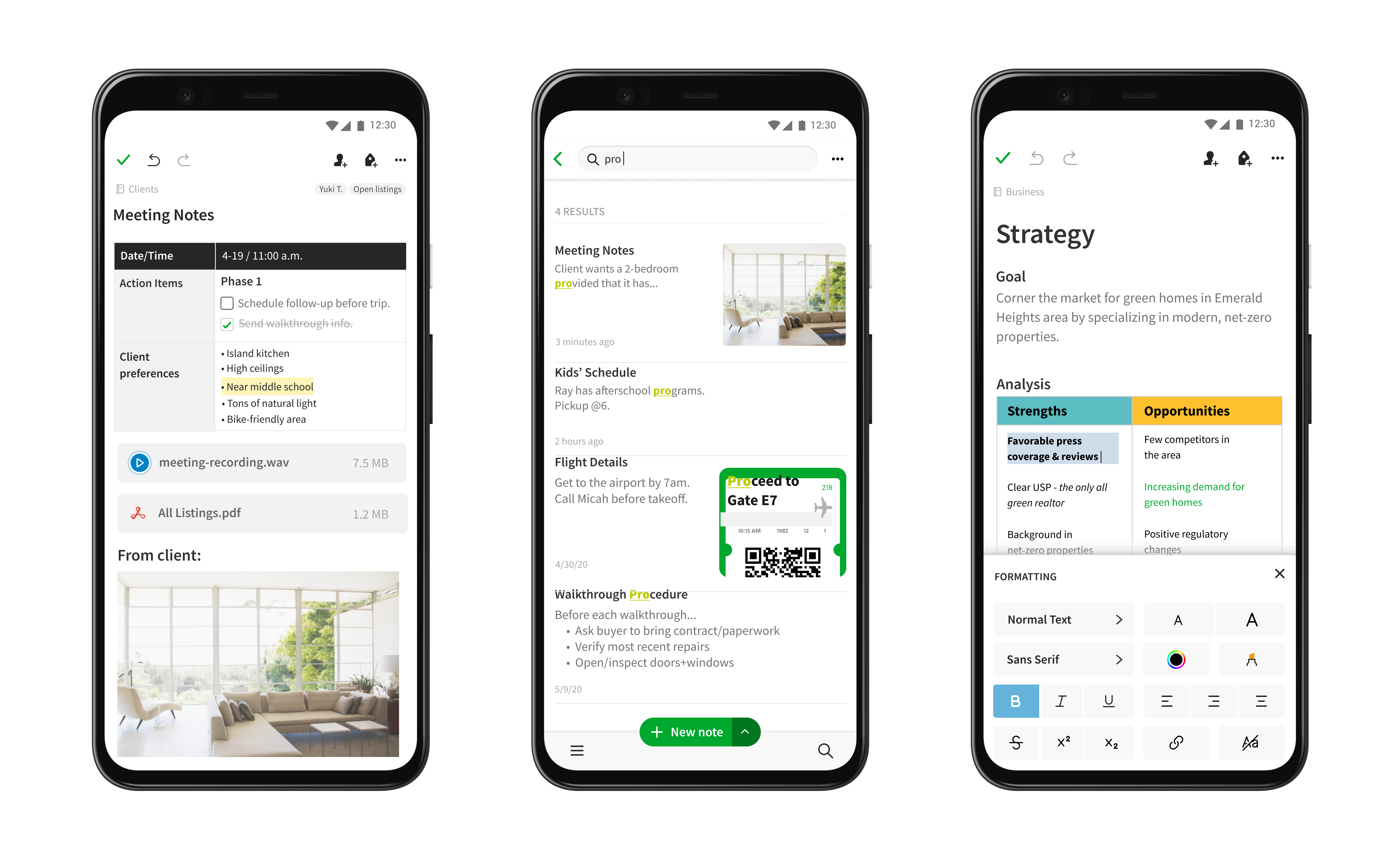
Why Evernote is essential
Evernote is a note-taking app that allows you to capture and organize your ideas. It’s an essential app for anyone who wants to stay organized.
Features of Evernote
- Note-taking
- To-do lists
- Web clipping
- Collaboration tools
- Searchable notes
How to use Evernote effectively
To use Evernote effectively, create notebooks for different topics and use tags to organize your notes. You can also use the app’s web clipping feature to save articles and web pages for later.
7. Pocket
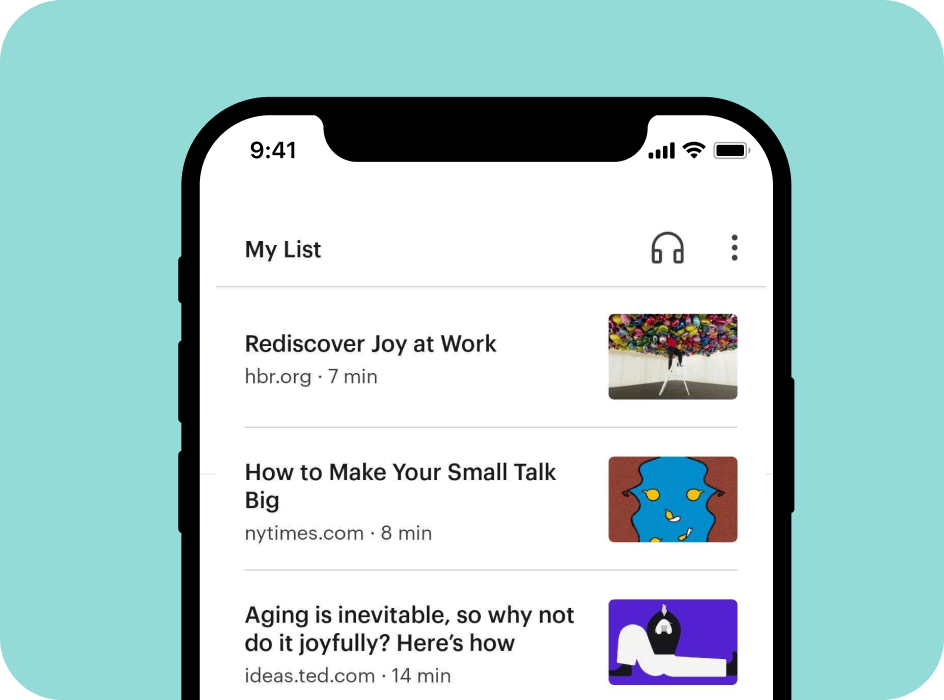
Why Pocket is essential
Pocket is a read-it-later app that allows you to save articles and web pages for later. It’s an essential app for anyone who wants to stay informed.
Features of Pocket
- Save articles and web pages for later
- Offline reading
- Tagging and organization
- Recommendations
- Integration with other apps
How to use Pocket effectively
To use Pocket effectively, save articles and web pages for later and organize them with tags. You can also use the app’s recommendations to discover new content.
8. LastPass

Why LastPass is essential
LastPass is a password manager that allows you to store and manage your passwords. It’s an essential app for anyone who wants to keep their accounts secure.
Features of LastPass
- Password management
- Secure password sharing
- Two-factor authentication
- Autofill
- Password generator
How to use LastPass effectively
To use LastPass effectively, create a strong master password and use it to log in to your accounts. You can also use the app’s autofill feature to fill in your login credentials automatically.
9. Adobe Scan
Why Adobe Scan is essential

Adobe Scan is a scanning app that allows you to scan documents and save them as PDFs. It’s an essential app for anyone who needs to scan documents on the go.
Features of Adobe Scan
- Scanning
- Automatic edge detection
- OCR (Optical Character Recognition)
- Save as PDF
- Integration with other apps
How to use Adobe Scan effectively
To use Adobe Scan effectively, make sure your camera is focused on the document and use the app’s automatic edge detection feature. You can also use the app’s OCR feature to convert scanned documents into editable text.
10. Google Assistant

Why Google Assistant is essential
Google Assistant is a virtual assistant that allows you to control your phone with your voice. It’s an essential app for anyone who wants to be more productive.
Features of Google Assistant
- Voice commands
- Integration with other apps
- Personalized recommendations
- Hands-free control
- Smart home control
How to use Google Assistant effectively
To use Google Assistant effectively, enable the app’s voice recognition feature and use voice commands to control your phone. You can also use the app’s integration with other apps to perform tasks hands-free.
Conclusion
In conclusion, these are the top 10 Android apps you need right now. From productivity tools to entertainment options, these apps will make your life easier and more efficient. Make sure you download them today and start using them to their full potential.

