Are you looking to boost your productivity and achieve your goals efficiently? In today’s fast-paced world, where time management is crucial, having the right tools at your fingertips can make a significant difference. Android smartphones offer a plethora of apps that can help you set and achieve your goals. In this article, we will explore the top 10 productivity Android apps for goal setting and achievement that can transform the way you work and help you reach your objectives.
Key Takeaways:
Before delving into the details of these apps, let’s summarize the key takeaways you can expect from this article:
- Discover the best Android apps for goal setting and productivity.
- Explore detailed descriptions and features of each app.
- Learn about the pros and cons of each app.
- Compare all the apps in a tabulated form.
- Find our recommendation for the top app to boost your productivity.
Now, without further ado, let’s dive into the world of productivity-enhancing Android apps!
1. Todoist
Description:
Todoist is a feature-rich task management app that helps you organize your tasks and achieve your goals. With its intuitive interface and collaboration features, you can easily create to-do lists, set deadlines, and prioritize your tasks.



Features:
- Task prioritization
- Due date reminders
- Project organization
- Collaboration with team members
- Cross-device synchronization
Pros:
- User-friendly interface
- Integration with popular apps
- Daily productivity tracking
- Goal setting and progress monitoring
- Available on various platforms
Cons:
- Limited functionality in the free version
- Steeper learning curve for advanced features
- Requires a subscription for full access
2. Trello
Description:
Trello is a visual project management tool that uses boards, lists, and cards to help you organize your tasks and goals. It’s an excellent choice for both personal and team productivity.
Features:
- Board organization
- Task cards with details
- Collaboration with team members
- Attachment support
- Customizable workflows
Pros:
- Highly visual and customizable
- Suitable for various project types
- Integration with other apps
- Free version available
- User-friendly interface
Cons:
- Limited functionality in the free version
- May feel overwhelming for simple tasks
- Advanced features require a paid subscription
3. Evernote
Description:
Evernote is a note-taking app that allows you to capture ideas, organize notes, and set goals. It’s a versatile tool for those who prefer to keep everything in one place.
Features:
- Note organization
- Web clipping
- Notebook stacks
- Cross-device synchronization
- Tagging and search functionality
Pros:
- Versatile note-taking capabilities
- Web clipper for research
- Easy organization with notebooks and tags
- Available on various platforms
- Integration with productivity apps
Cons:
- Limited offline access in the free version
- Pricing may be steep for premium features
- Learning curve for advanced features
4. Habitica
Description:
Habitica is a unique productivity app that gamifies your tasks and habits. It turns your daily routines and goals into an engaging RPG-style game, making productivity fun.


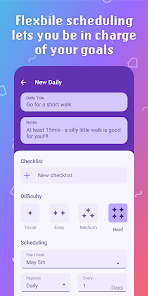
Features:
- Habit tracking
- Task lists
- Gamified progress
- Avatar customization
- Party system for accountability
Pros:
- Gamification motivates users
- Collaborative quests with friends
- In-app rewards for achievements
- Free to use with optional subscription
- Unique and creative approach to productivity
Cons:
- Limited task management features
- May not suit everyone’s taste
- Less traditional than other apps
5. Microsoft To Do
Description:
Microsoft To Do is a straightforward task management app that integrates seamlessly with Microsoft 365. It’s designed to help you stay organized and focused on your goals.
Features:
- Task organization
- Due date reminders
- Integration with Microsoft 365
- Cross-platform availability
- Smart suggestions
Pros:
- Simple and intuitive interface
- Integration with Microsoft services
- Collaboration features
- Free to use
- Reliable and user-friendly
Cons:
- Lacks some advanced features of other apps
- Limited customization options
- Requires a Microsoft account
6. Notion
Description:
Notion is a comprehensive workspace app that goes beyond traditional note-taking. It allows you to create custom databases, collaborate with teams, and set goals all in one platform.
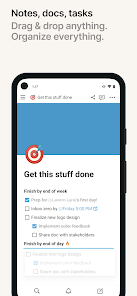


Features:
- Customizable pages and databases
- Task management
- Collaboration and sharing
- Integration with other apps
- Rich media support
Pros:
- Highly customizable for various use cases
- Collaborative features for teams
- Powerful task and project management
- Free plan available
- Cross-platform support
Cons:
- Learning curve for advanced features
- Complex for simple note-taking needs
- Limited offline access in the free version
7. Habit Tracker
Description:
Habit Tracker is a straightforward habit tracking app that focuses on helping you build and maintain good habits. Track your progress and stay motivated with its user-friendly interface.
Features:
- Habit tracking
- Streaks and statistics
- Reminders and notifications
- Goal setting and tracking
- Customizable habits
Pros:
- Simple and intuitive habit tracking
- Visual streaks motivate users
- Reminders to keep you on track
- Available for free with a premium upgrade option
- Lightweight and easy to use
Cons:
- Limited to habit tracking only
- Lacks advanced task management features
- Some features may require a premium subscription
8. Google Keep
Description:
Google Keep is a note-taking and productivity app that seamlessly integrates with other Google services. It’s a simple yet effective tool for jotting down ideas, setting goals, and staying organized.



Features:
- Note organization
- Checklists and reminders
- Cross-device synchronization
- Collaboration and sharing
- Voice and image notes
Pros:
- Seamless integration with Google services
- User-friendly and minimalistic design
- Real-time collaboration with others
- Available on various platforms
- Free to use
Cons:
- Limited to basic note-taking and task lists
- May not suit users looking for advanced features
- No direct integrations with third-party apps
9. Wunderlist (Now Microsoft To Do)
Description:
Wunderlist, now part of Microsoft To Do, is a task management app that offers a simple and efficient way to create to-do lists, set goals, and collaborate with others.
Features:
- Task organization
- Due date reminders
- Cross-device synchronization
- Collaboration with others
- Subtasks and notes
Pros:
- User-friendly interface
- Integration with Microsoft services
- Shared lists for teamwork
- Available for free with a premium option
- Reliable and straightforward
Cons:
- Transitioning to Microsoft To Do may be required
- Limited to basic task management
- May lack some advanced features
10. Any.do
Description:
Any.do is a sleek and versatile task management app that helps you set goals, create to-do lists, and stay organized. Its simplicity and elegance make it a popular choice among users.



Features:
- Task and goal organization
- Reminders and notifications
- Cross-device synchronization
- Collaboration with others
- Calendar integration
Pros:
- Elegant and user-friendly design
- Intuitive task management
- Integrated calendar for scheduling
- Available for free with a premium version
- Suitable for both personal and professional use
Cons:
- Some advanced features require a premium subscription
- Limited customization options
- May not suit users with highly complex task needs
Now that we’ve explored all 10 Android apps for goal setting and achievement, it’s time to make an informed decision based on your specific requirements. Choose the app that aligns with your goals and work style, and start your journey toward enhanced productivity.
| App | Description | Features | Pros | Cons |
|---|---|---|---|---|
| Todoist | Task management app | – Task prioritization – Due date reminders – Project organization – Collaboration with team members – Cross-device synchronization | – User-friendly interface – Integration with popular apps – Daily productivity tracking – Goal setting and progress monitoring – Available on various platforms | – Limited functionality in the free version – Steeper learning curve for advanced features – Requires a subscription for full access |
| Trello | Visual project management | – Board organization – Task cards with details – Collaboration with team members – Attachment support – Customizable workflows | – Highly visual and customizable – Suitable for various project types – Integration with other apps – Free version available – User-friendly interface | – Limited functionality in the free version – May feel overwhelming for simple tasks – Advanced features require a paid subscription |
| Evernote | Note-taking app | – Note organization – Web clipping – Notebook stacks – Cross-device synchronization – Tagging and search functionality | – Versatile note-taking capabilities – Web clipper for research – Easy organization with notebooks and tags – Available on various platforms – Integration with productivity apps | – Limited offline access in the free version – Pricing may be steep for premium features – Learning curve for advanced features |
| Habitica | Gamified task management | – Habit tracking – Task lists – Gamified progress – Avatar customization – Party system for accountability | – Gamification motivates users – Collaborative quests with friends – In-app rewards for achievements – Free to use with optional subscription – Unique and creative approach to productivity | – Limited task management features – May not suit everyone’s taste – Less traditional than other apps |
| Microsoft To Do | Task management app (Microsoft 365) | – Task organization – Due date reminders – Integration with Microsoft 365 – Cross-platform availability – Smart suggestions | – Simple and intuitive interface – Integration with Microsoft services – Collaboration features – Free to use – Reliable and user-friendly | – Lacks some advanced features of other apps – Limited customization options – Requires a Microsoft account |
| Notion | Comprehensive workspace app | – Customizable pages and databases – Task management – Collaboration and sharing – Integration with other apps – Rich media support | – Highly customizable for various use cases – Collaborative features for teams – Powerful task and project management – Free plan available – Cross-platform support | – Learning curve for advanced features – Complex for simple note-taking needs – Limited offline access in the free version |
| HabitBull | Habit tracking app | – Habit tracking – Streaks and statistics – Reminders and notifications – Goal setting and tracking – Customizable habits | – Simple and intuitive habit tracking – Visual streaks motivate users – Reminders to keep you on track – Available for free with a premium upgrade option – Lightweight and easy to use | – Limited to habit tracking only – Lacks advanced task management features – Some features may require a premium subscription |
| Google Keep | Note-taking and productivity app | – Note organization – Checklists and reminders – Cross-device synchronization – Collaboration and sharing – Voice and image notes | – Seamless integration with Google services – User-friendly and minimalistic design – Real-time collaboration with others – Available on various platforms – Free to use | – Limited to basic note-taking and task lists – May not suit users looking for advanced features – No direct integrations with third-party apps |
| Wunderlist | Task management app (Now Microsoft To Do) | – Task organization – Due date reminders – Cross-device synchronization – Collaboration with others – Subtasks and notes | – User-friendly interface – Integration with Microsoft services – Shared lists for teamwork – Available for free with a premium option – Reliable and straightforward | – Transitioning to Microsoft To Do may be required – Limited to basic task management – May lack some advanced features |
| Any.do | Sleek task management app | – Task and goal organization – Reminders and notifications – Cross-device synchronization – Collaboration with others – Calendar integration | – Elegant and user-friendly design – Intuitive task management – Integrated calendar for scheduling – Available for free with a premium version – Suitable for both personal and professional use | – Some advanced features require a premium subscription – Limited customization options – May not suit users with highly complex task needs |
Use this table to compare the features and advantages of each app and choose the one that best suits your needs and preferences for goal setting and productivity enhancement.
Conclusion
In this article, we’ve explored the top 10 productivity Android apps for goal setting and achievement. Each app has its unique features and advantages, catering to different preferences and needs. To choose the best app for you, consider your specific requirements, such as task complexity, collaboration needs, and budget constraints.
After comparing all the apps, our top recommendation for boosting productivity is Todoist. Its combination of task management, goal setting, and collaboration features makes it a versatile choice for individuals and teams.
Don’t let procrastination hold you back from reaching your goals. Embrace technology and these productivity apps to take control of your time and achieve your objectives efficiently.
FAQs
1. Are these apps free to use?
Most of the apps mentioned in this article offer free versions with limited features. However, they often provide premium subscriptions for more advanced functionality.
2. Can I use these apps for both personal and professional goals?
Yes, these apps are suitable for both personal and professional goal setting and productivity improvement.
3. Is there a learning curve for these apps?
The complexity of learning these apps varies, but most offer user-friendly interfaces and tutorials to get you started.
4. Can I use these apps on multiple devices?
Yes, many of these apps offer cross-device synchronization, allowing you to access your tasks and goals on various platforms.
5. What if I prefer a more gamified approach to productivity?
If you enjoy gamification, Habitica is an excellent choice. It turns your tasks into an enjoyable game-like experience.

