As an avid photographer, I am always on the lookout for the best tools to enhance my images. In today’s digital age, the right mobile apps can make all the difference when it comes to professional editing. Whether you’re a seasoned pro or just starting out, having the right apps at your fingertips can take your photography to the next level. That’s why I’ve curated a list of the top 10 Photography Android Apps for Professional Editing that are essential for any photographer looking to elevate their work. From advanced editing features to user-friendly interfaces, these apps have everything you need to turn your vision into stunning, professional-quality images.
Key Takeaways:
- Professional Editing: These photography apps are equipped with the tools and features needed for professional-level photo editing.
- Versatility: The top 10 photography Android apps offer a wide range of editing capabilities, from basic adjustments to advanced editing techniques.
- User-Friendly Interface: While designed for professional use, these apps are also user-friendly, making it easy for both seasoned photographers and beginners to enhance their photos.
Comprehensive Editing Tools
Even with the plethora of photography editing apps available, it can still be a daunting task to find the best one for your professional editing needs. If you are asking yourself “What’s the best photography editing app for Android?”, look no further. Below, I have compiled a list of the top 10 photography android apps that will cater to all your editing needs. From quick touch-ups to detailed enhancements, these apps offer comprehensive editing tools to help you achieve the perfect professional finish for your photos.
Adobe Lightroom – Mobile Photography Powerhouse




As a professional photographer, Adobe Lightroom is an essential tool in my arsenal for mobile editing. It provides a wide range of powerful editing features, including advanced color and light adjustments, lens correction, and selective editing tools. With seamless integration with Adobe Creative Cloud, you can easily sync your edits across devices, making it a convenient option for on-the-go editing. Additionally, the built-in camera feature allows you to capture RAW DNG files for maximum editing flexibility, making it a go-to app for professional photographers.
Snapseed – Intuitive Precision

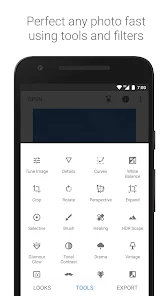
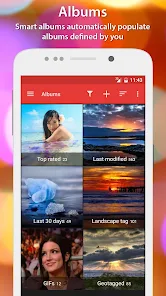

Snapseed is another favorite among professional photographers for its intuitive and precise editing tools. With a wide array of adjustable filters and effects, it offers unparalleled control over the editing process. The selective editing feature allows you to apply adjustments to specific areas of the image, giving you the power to fine-tune every detail. The user-friendly interface makes it easy to navigate through the extensive editing options, making it a versatile choice for photographers of all skill levels.
Advanced Retouching and Effects
The advanced retouching and effects available in some photography apps can take your editing skills to the next level. Whether you’re looking to smooth out imperfections or add dramatic effects to your photos, these apps have you covered. Here are some top picks for advanced retouching and effects:
- Facetune2 – Portrait Perfection
- Pixlr – Layer-Based Edits
Facetune2 – Portrait Perfection
If you want to achieve professional-quality portrait retouching right on your Android device, Facetune2 is the app for you. With easy-to-use tools for smoothing skin, adjusting features, and adding makeup effects, you can create flawless portraits in just a few taps. The app also offers a range of filters and effects to enhance your photos even further, making it a must-have for anyone who takes their portrait editing seriously.
Pixlr – Layer-Based Edits
Pixlr is an advanced photo editing app that offers layer-based editing capabilities, allowing you to create complex and intricate edits right on your Android device. With a wide range of tools and effects, including brushes, masks, and blending modes, Pixlr gives you the freedom to unleash your creativity and produce stunning, professional-level edits. Whether you’re a seasoned pro or just getting started with advanced editing techniques, Pixlr is a powerful tool to have in your arsenal.
Artistic Flair and Creativity
After mastering the basics of photography editing, it’s time to unleash your artistic flair and creativity with more advanced tools. These apps will help you transform your photos into stunning artworks, elevating your editing game to the next level. I recommend checking out this list of 8 Best Photo Editing Apps for Android in 2023 for an in-depth review of each app.
Prisma – Transforming Photos into Artworks



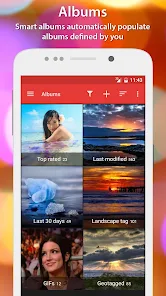
Prisma is a popular app known for its unique ability to transform photos into artistic masterpieces. The app uses advanced AI technology to apply various art styles to your photos, giving them a distinctive and creative flair. With a wide range of filters and effects, Prisma allows you to create stunning, museum-worthy pieces with just a few taps. Its user-friendly interface and powerful editing tools make it a favorite among photography enthusiasts looking to add an artistic touch to their work.
VSCO – Cultivating a Unique Style
VSCO is more than just a photo editing app; it’s a platform for cultivating a unique photography style. With its wide selection of filters and editing tools, VSCO enables you to create stunning, personalized visuals that reflect your individuality. Whether you’re a professional photographer or an amateur enthusiast, VSCO empowers you to experiment with different editing techniques and develop a signature look for your photos. Its robust community features also allow you to connect with like-minded creatives and draw inspiration from their work.
Specialty Apps for Photographers
Unlike general photo editing apps, specialty apps are designed to cater to the specific needs of professional photographers. These apps offer advanced features for tasks such as planning shots, mastering depth of field, and more. For a comprehensive list of the best mobile photo editing apps, you can check out The Best Mobile Photo Editing Apps for 2024.
HyperFocal Pro – Depth of Field Mastery
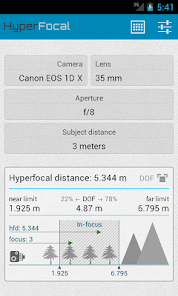

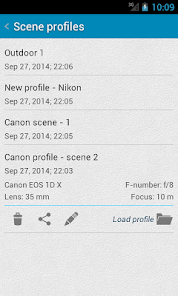
When it comes to achieving the perfect depth of field in your photography, HyperFocal Pro is an essential tool in your arsenal. This app provides precise calculations for hyperfocal distance, depth of field, and field of view, allowing you to take full control of your composition. With a user-friendly interface and accurate results, this app is a game-changer for achieving professional-looking images.
PhotoPills – Planning the Perfect Shot
Planning is essential for capturing the perfect shot, and PhotoPills is the ultimate app for this task. From calculating the position of the sun, moon, and Milky Way to planning timelapse sequences and scouting locations, this app has everything you need to ensure impeccable results. With augmented reality views and comprehensive planning tools, PhotoPills empowers you to take your photography to the next level.
Organizing and Managing Your Portfolio
Not only is capturing the perfect shot important, but organizing and managing your portfolio is also essential for professional photographers. It’s crucial to have a system in place to easily access and share your work. Fortunately, there are several Android apps that can help streamline the process and make managing your portfolio a breeze.
ACDSee Mobile Sync – Streamlining Workflow
One app that stands out for managing and organizing your photography portfolio is ACDSee Mobile Sync. This app allows you to synchronize your photos across all your devices, making it easy to access your portfolio from anywhere. With ACDSee Mobile Sync, you can quickly upload, organize, and share your images, all while maintaining a seamless workflow. The app also automatically categorizes and organizes your photos, allowing you to easily find specific images when needed. Having a well-organized portfolio is crucial for professional photographers, and ACDSee Mobile Sync helps simplify the process.
F-Stop Gallery – Tagging and Searching

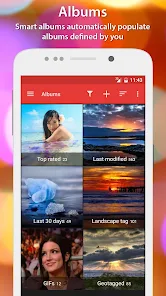

When it comes to managing your photography portfolio, a key aspect is the ability to tag and search for specific images. F-Stop Gallery is an Android app that excels in this area, allowing you to quickly tag and categorize your photos for easy organization. The app also offers powerful search capabilities, making it effortless to find specific images within your portfolio. Whether you’re looking for a specific photo for a client or for personal use, F-Stop Gallery makes it easy to manage and access your portfolio.
Top 10 Photography Android Apps for Professional Editing
Following this exploration of the top 10 photography android apps for professional editing, I am confident that you will find the perfect tool to take your photography to the next level. Whether you are a professional photographer or just looking to enhance your smartphone snapshots, there is an app on this list that will meet your needs. From advanced editing capabilities to user-friendly interfaces, these apps offer a wide range of features to help you achieve your desired aesthetic. Taking advantage of these powerful tools will undoubtedly elevate the quality of your photography and provide endless opportunities for creativity.
FAQ
Q: What are the top 10 photography Android apps for professional editing?
A: The top 10 photography Android apps for professional editing are Adobe Lightroom, Snapseed, VSCO, Afterlight, TouchRetouch, Prisma, PicsArt, Adobe Photoshop Express, Pixlr, and Fotor. These apps offer a wide range of professional editing tools and features to enhance the quality of your photos.
Q: What features do these photography Android apps offer for professional editing?
A: These photography Android apps offer a variety of professional editing features such as advanced photo editing tools, filters, presets, curves, selective adjustments, healing brushes, clone stamps, double exposure effects, text and graphics overlays, and more. They are designed to meet the demands of professional photographers and enthusiasts alike.
Q: Are these photography Android apps suitable for beginners or only for professional photographers?
A: These photography Android apps cater to both beginners and professional photographers. They are user-friendly and offer intuitive interfaces, making it easy for beginners to learn and use the advanced editing tools. Professional photographers will appreciate the level of control and precision these apps provide for their editing needs.
Q: Can these photography Android apps handle high-resolution images for professional editing?
A: Yes, these photography Android apps are capable of handling high-resolution images and RAW files for professional editing. They are equipped with powerful processing engines and advanced editing capabilities to ensure that your high-quality images are edited and enhanced with precision and detail.
Q: Are these photography Android apps free or do they require a subscription for professional editing?
A: While some of these photography Android apps are free to download and use, others may offer a subscription-based model for access to premium features and content. It is recommended to explore the app store listings for each app to determine the pricing and subscription options for professional editing.
