It’s essential to have access to the proper tools and software if you want to create effective Android apps. These technologies give developers the ability to produce high-quality, aesthetically pleasing apps. We will examine some of the best software and tools for Android app development in this article. You may use these tools to build high-quality apps that satisfy both your needs and the needs of your users. You can optimise your code, expedite your development process, and create apps that are fast and easy to use by using the proper tools. Here we list Top Android App Development Tools and Software.
Android Studio

Android Studio is a comprehensive and user-friendly IDE, specifically designed for Android app development. It offers developers a wealth of tools and features that make it easy to bring their app ideas to life from start to finish. The free and open availability of Android Studio makes it an attractive option for developers. With the visual layout editor, designing the user experience of your app is simple and intuitive. The code editor, with its syntax highlighting, code completion, and error detection features, allows for efficient and effective coding. The debugger is a crucial tool for developers, as it helps them quickly identify and resolve any code errors, leading to a faster launch of their app. The emulator allows developers to test their app on a virtual device and see how it will perform and appear on real devices. Android Studio provides developers with all the necessary resources and tools to design, build, test, and debug their Android apps with confidence.
IntelliJ IDEA
IntelliJ IDEA is a commercial IDE for Android app development that offers an extensive range of tools and features to help you create top-notch apps. If you’re serious about app development, this investment is well worth it. IntelliJ IDEA provides you with everything you need to bring your app ideas to life, including a visual layout editor, code editor, and debugger. The layout editor makes designing the user interface of your app a breeze, while the code editor provides an intuitive and efficient environment for coding, with features such as syntax highlighting and code completion to help you write high-quality code quickly. The debugger is an essential tool for identifying and fixing any issues in your code, ensuring that your app is ready for launch with confidence. IntelliJ IDEA is the perfect choice for serious app developers who want to have everything they need to design, build, test, and debug their Android app.
Visual Studio

On both Windows and Mac, Visual Studio is a popular IDE for creating Android applications. With the help of a wide range of tools and capabilities provided by this commercial platform, developers may easily produce excellent Android apps. Visual Studio includes everything you require to streamline the development process, whether you are an experienced app builder or just getting started. It makes designing, developing, testing, and troubleshooting your app simple thanks to its visual layout editor, code editor, and debugger. The platform also offers developers an intuitive user experience that makes it simple for them to explore and obtain the resources they need to finish their projects. Visual Studio is the best option for anyone wishing to create high-quality Android apps because to its cutting-edge capabilities and user-friendly design.
Xamarin

Xamarin, a dynamic cross-platform development framework, facilitates the creation of Android apps using the robust capabilities of C# and .NET technologies. As a professional platform, it presents a comprehensive suite of features and tools designed for building high-quality Android applications. Xamarin is recognized for its capacity to simplify and optimize the app development process, earning a strong reputation among developers.
A notable advantage of Xamarin is its visual layout editor, which empowers developers to effortlessly create user-friendly interfaces. The editor is both accessible and effective, ensuring the arrangement of UI elements is both visually attractive and functional. Alongside this, the code editor offers a smooth coding experience in C#. Xamarin’s code editor includes syntax highlighting, code completion, and additional features that boost developer efficiency.
Moreover, Xamarin features an integrated debugger that streamlines the process of detecting and fixing issues during app development. This essential tool enables developers to thoroughly test their applications, guaranteeing optimal performance on various Android devices.
In summary, Xamarin is a potent and adaptable cross-platform development framework, equipping developers with the required tools to produce feature-rich Android apps using C# and .NET. With its visual layout editor, code editor, and debugger, Xamarin substantially improves the app development process, making it a preferred choice for both beginners and seasoned developers.
PhoneGap

PhoneGap, an open-source framework, enables developers to craft Android apps using HTML, CSS, and JavaScript. As a free platform, it presents a variety of features and tools aimed at simplifying Android app development. PhoneGap includes a visual layout editor, code editor, and debugger, making it more convenient to design, construct, test, and debug apps.
A key benefit of PhoneGap is its capacity to harness web technologies like HTML, CSS, and JavaScript for app development. This allows developers with a background in web development to smoothly transition into mobile app creation. The platform’s visual layout editor streamlines user interface design, ensuring efficient organization of UI elements that are both visually engaging and practical.
Along with the layout editor, PhoneGap offers a code editor that supports a user-friendly coding experience with HTML, CSS, and JavaScript. This editor incorporates features such as syntax highlighting and code completion, boosting developer efficiency throughout the development process.
Additionally, PhoneGap integrates a debugger that simplifies the identification and resolution of issues during app development. This essential tool aids developers in rigorously testing applications, ensuring peak performance on various Android devices.
In summary, PhoneGap is a flexible and user-friendly open-source framework that allows developers to build feature-packed Android apps using web technologies. Its visual layout editor, code editor, and debugger significantly enhance the app development process, making PhoneGap an appealing option for both novice and seasoned developers.
Ionic Framework

Ionic Framework is a widely-used framework for creating Android applications utilizing HTML, CSS, and JavaScript. As a free and open-source platform, it offers a plethora of features and tools aimed at facilitating Android app development. The Ionic Framework is equipped with a visual layout editor, code editor, and debugger, streamlining the process of designing, constructing, testing, and debugging apps.
A notable strength of the Ionic Framework is its ability to leverage web technologies such as HTML, CSS, and JavaScript, enabling developers with web development expertise to easily transition into mobile app development. The platform’s visual layout editor simplifies the creation of user interfaces, allowing for the efficient organization of UI components in a visually appealing and functional manner.
In addition to the layout editor, the Ionic Framework provides a code editor that supports a user-friendly coding experience in HTML, CSS, and JavaScript. This editor incorporates features like syntax highlighting and code completion, which enhance developer productivity during the development process.
Moreover, the Ionic Framework integrates a debugger that simplifies the identification and resolution of issues during app development. This vital tool assists developers in thoroughly testing applications, ensuring optimal performance across a multitude of Android devices.
In conclusion, the Ionic Framework is a versatile and accessible open-source platform that enables developers to create feature-rich Android applications using web technologies. With its visual layout editor, code editor, and debugger, the Ionic Framework significantly improves the app development process, making it an attractive choice for both new and experienced developers alike.
React Native
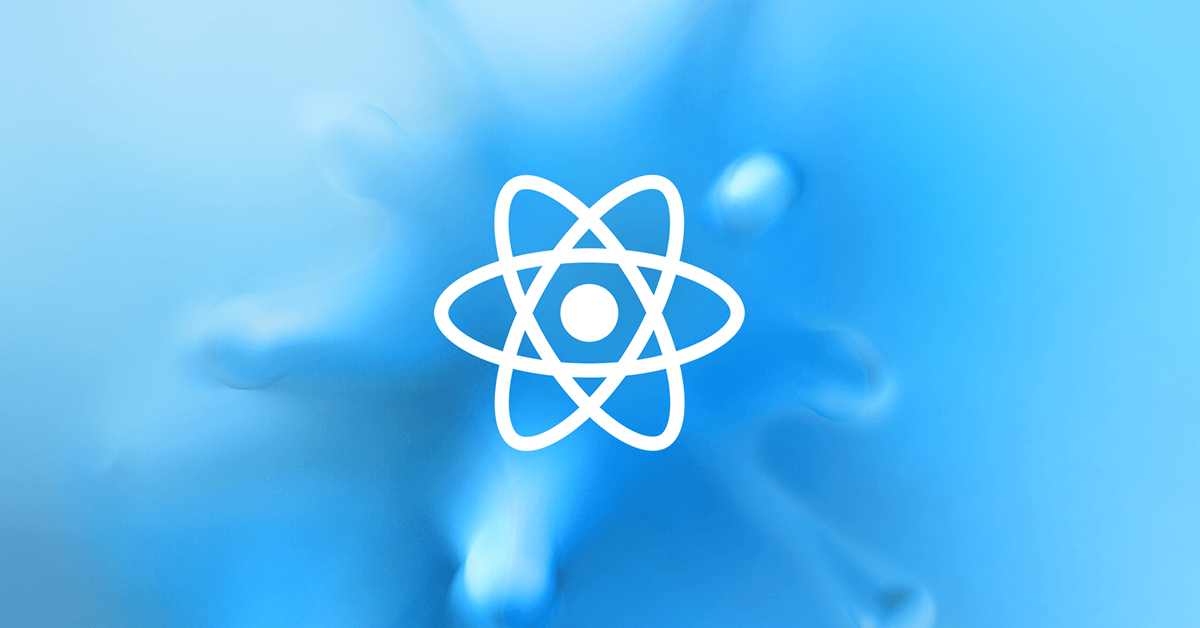
React Native is a popular framework for crafting Android apps utilizing JavaScript and React. As a cost-free, open-source platform, it presents a comprehensive array of features and tools designed to enhance Android app development. React Native includes a visual layout editor, code editor, and debugger, making the process of designing, building, testing, and debugging apps more efficient.
A primary benefit of React Native is its capacity to leverage JavaScript and the React library, allowing web developers experienced with these technologies to effortlessly transition into mobile app development. The platform’s visual layout editor streamlines user interface creation, ensuring the effective organization of UI components in an aesthetically pleasing and practical manner.
Besides the layout editor, React Native offers a code editor that enables a smooth coding experience with JavaScript and React. This editor features syntax highlighting and code completion, which boost developer productivity during app development.
Additionally, React Native incorporates a debugger that simplifies the task of identifying and resolving issues during app development. This crucial tool aids developers in rigorously testing applications, guaranteeing top performance on numerous Android devices.
In summary, React Native is a flexible and user-friendly open-source platform that empowers developers to build feature-packed Android apps using JavaScript and React. Its visual layout editor, code editor, and debugger substantially enhance the app development process, making React Native a popular choice for both novice and experienced developers.
Flutter

Flutter is a popular framework that developers use to build Android applications with the Dart programming language. This open-source platform offers a broad range of features and tools that are customized to facilitate Android app development. With its visual layout editor, code editor, and debugger, Flutter simplifies the process of designing, building, testing, and debugging applications.
One of the key advantages of Flutter is its ability to utilize the power of Dart, which is a user-friendly and high-performing language. This makes it easy for developers who are already familiar with Dart or want to learn a modern language to transition smoothly into mobile app development. Flutter’s visual layout editor makes it easy to create user interfaces by arranging UI components efficiently and in an aesthetically pleasing manner.
Additionally, Flutter offers a code editor that provides a seamless coding experience in Dart. This editor includes useful features like syntax highlighting and code completion that improve developer productivity throughout the development process.
Moreover, Flutter incorporates a debugger that simplifies the process of identifying and resolving issues during app development. This essential tool helps developers thoroughly test applications and ensure optimal performance across a wide range of Android devices.
In summary, Flutter is a versatile and accessible open-source platform that empowers developers to create rich Android applications with Dart. With its visual layout editor, code editor, and debugger, Flutter enhances the app development process and makes it an attractive choice for both novice and experienced developers.
Conclusion
There are various Android app development tools and software available that can aid in building high-quality, functional, and user-friendly apps. These include IDEs such as Android Studio and Eclipse, cross-platform development tools like Xamarin and PhoneGap, and frameworks like Ionic, React Native, and Flutter. Each platform offers a distinct set of features and tools to assist with Android app development.
When selecting the right tool or software for Android app development, several factors must be considered, such as the type of app being developed, the level of expertise, and the budget. While some platforms are free and open-source, others require a commercial license or subscription.
It’s essential to note that developing a successful Android app involves more than just choosing the appropriate tool or software. Other factors, such as app design, functionality, performance, and user experience, also play a vital role in the app’s success.
To ensure an Android app’s success, it is recommended to hire a professional app development team with expertise in app design, development, and optimization. With their assistance, a high-quality app can be built that meets business goals and user needs.
Selecting the best Android app development tools and software depends on specific needs and requirements. Various platforms, such as free and open-source options, commercial IDEs, and cross-platform development tools, provide unique features and tools to help build an app. However, focusing on app design, functionality, performance, and user experience is equally important and can be achieved with the help of a professional app development team.
FAQ
What are the advantages of using an IDE for Android app development?
The best tool for Android app development depends on the specific needs and requirements of the app being developed. Android Studio, Eclipse, IntelliJ IDEA, Visual Studio, Xamarin, PhoneGap, Ionic Framework, React Native, and Flutter are all popular options with their own unique features and benefits.
Can I use multiple development tools for building the same Android app?
Yes, it is possible to use multiple development tools for building the same Android app. However, it is important to ensure that the tools are compatible with each other and that the final app is cohesive and functions as intended.
What is the difference between a native app and a hybrid app?
A native app is built specifically for a particular platform or operating system, while a hybrid app is built using web technologies such as HTML, CSS, and JavaScript, and can be deployed across multiple platforms.
Is it better to develop Android apps natively or using cross-platform development tools?
The choice between developing natively or using cross-platform development tools depends on the specific needs of the app being developed. While native apps offer better performance and a more seamless user experience, cross-platform development tools can save time and resources by allowing for the development of apps across multiple platforms.
What are the best practices for optimizing an Android app for performance and speed?
Best practices for optimizing an Android app for performance and speed include minimizing the use of unnecessary resources, optimizing app code and layouts, and utilizing efficient programming techniques.
How can I ensure that my Android app is user-friendly and intuitive?
To ensure that an Android app is user-friendly and intuitive, it is important to conduct user testing and to implement a design that is simple, intuitive, and easy to navigate.
What are the latest trends and technologies in Android app development?
Some of the latest trends and technologies in Android app development include AI and machine learning, AR/VR, blockchain, and cloud-based solutions.
How much does it cost to develop an Android app?
The cost of developing an Android app can vary greatly depending on the complexity of the app, the development tools used, and the size and experience of the development team.
How long does it take to develop an Android app?
The time required to develop an Android app can also vary greatly depending on the complexity of the app, the development tools used, and the size and experience of the development team.
What is the process for submitting an Android app to the Google Play Store?
The process for submitting an Android app to the Google Play Store involves creating a developer account, completing the app content rating questionnaire, testing the app on a range of devices, and submitting the app for review. Once the app is approved, it can be published to the Google Play Store for users to download and use.

